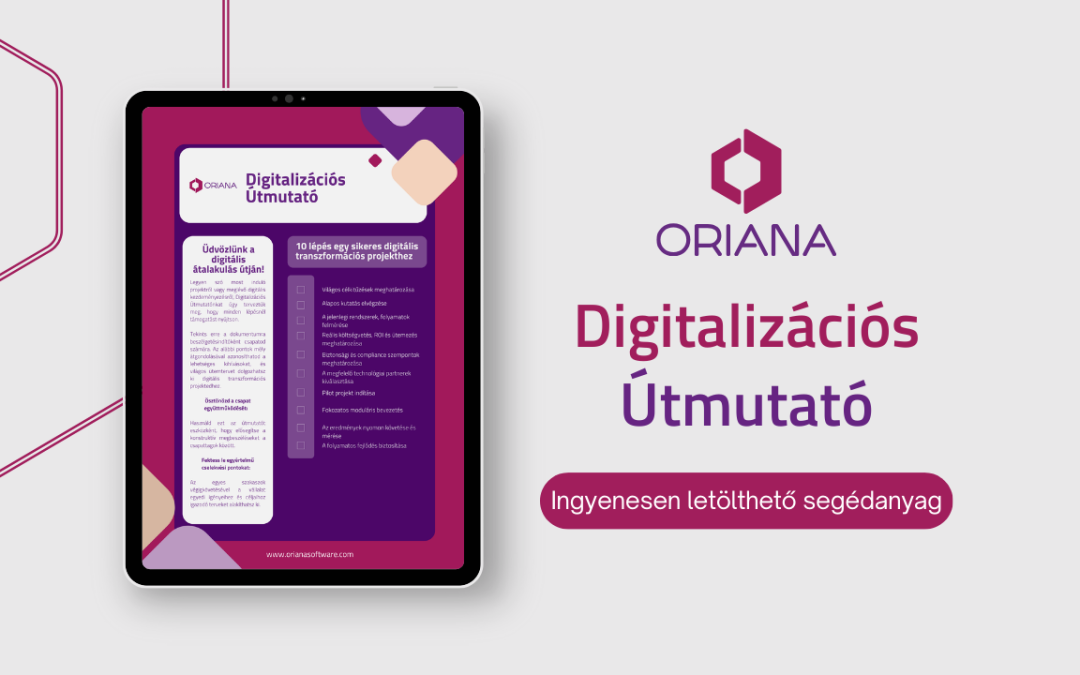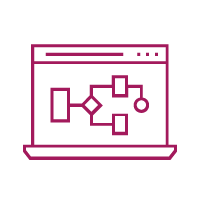We are pleased to announce the release of the Oriana low-code platform version 7.1.001.2m. This release includes the following changes:
Main changes
SQL Server 2022 is officially supported
The Unicode Upgrade Tool now requires .NET 6 runtime to run
User Rights Manager (URM)
The Oriana Platform’s User Rights Manager allows you to define which application components can be reached by which user through their configured permission. The authorization system that can be designed with our Platform is based on roles (RBAC), which group the permissions granted to application components. These permissions are fine-tunable by specifying conditions attached to user and data properties (ABAC).
Among the elements that make up the application, access permissions can be set for menus, screens (submenus), tab controls, filters, buttons (functions), links, edit forms, input fields, list columns and data rows. Permissions for system elements for which there is no explicit permission setting will be set to the application’s default permission. The basic permission can be permissive or prohibitive and is defined at the time of deployment.
Highlighted features
URM is a separate service with its own user interface. One URM can serve multiple applications.
Role management: add, remove roles, change their properties such as validity period or activated state.
Assigning groups, users, departments to different roles, company-specific, with a validity period, activated status setting.
Application component permissions per role: for the parts that build the application, it is possible to specify that a user in each role has edit, read, or deny rights.
Rule-based permissions: component permissions can be linked to runtime-evaluated conditions. These rules apply to the user and data attributes.
Full logging of permission settings: any changes applied to a setting are saved. In addition, in the History Log user interface, the privileges of users for a given date can be retrieved.
Portable permissions settings between Platform applications: through the Studio application block export-import tool, the permissions applied to the components are portable between Platform applications.
Condition field editor: Fields used in rules for permissions can be defined in Studio Consultant.
Technical requirements
The User Rights Manager tool requires the .NET 6.0 runtime (preferably the hosting bundle) library, RabbitMQ, so they need to be installed in the runtime environment.
Obsolete/ Discontinued functionality
The Platform and its components do not support the SQL Server 2012 and 2014. The application cannot be installed or upgraded on these SQL Server versions. Use SQL 2016 or higher.
Changes Summary
Epics and features
Epic 5585: User Rights Management
Feature 13435: Upgrade „UnicodeUpgrade” project to .NET 6
Feature 17734: Support SQL Server 2022
Feature 17735: Discontinue the support of SQL Server 2012, 2014 versions.
Fixes
Engine, UI
Bug 14654: The session parameter [##Session.AssignedCompanyIDs@table##] does not work in each case
Bug 15410: Session.DefaultBusinessUnitID not working after login
Bug 11768: ForeignFieldDefinition vs DECIMAL – Platform gives ” as the default value for decimal fields in the foregin table
Bug 11665: Button on a DisplayDefinition with Question stops working after the message box has been closed with the Esc key
Bug 13103: Email scheduler editor loads for minutes then fails with ref.exception
Bug 13398: Int value overflow causes JS error #2
Bug 11977: Calendar View Ref. Error
Bug 12563: #101374 – Email template editor issue
Bug 12718: Component/Tab/Visible[@type=Constant] not working
Bug 7817: Display error message when there are multiple ControlPanel/Control with the same name
Bug 9503: Panel content issue after renavigate to the given screen
Bug 10519: Inconsistent behavior on form in number fields when Constant ComputedValue results to zero
Bug 7431: The second screen of the multi-panel screen does not load in the mobile view
Bug 11184: Email Scheduler: Can select user without email address
Bug 10945: Admin/Application Setup / DocBasePath validation error
Support Request 12562: #101374 – Email template editor issue
Support Request 17510: #101447 – Setup/Company/Address – New City does not appears on the Cities screen in certain cases
Support Request 17511: #101446 – Email template editor – Created and CreatedByID not filled
LHS
Bug 13480: LHS User import does check for empty values in mandatory columns
Bug 9574: Cannot access LHS log file because it is being used by another process
Studio
Bug 11884: Workflow creating an issue with existing technical names
Bug 12127: ST Workflows: Make the Embedding mode field read-only
Bug 9108: Code mirror – Generated Hint JS issue: tag name can be used in multiple places that are overriding each other
Application block export/import tool:
Bug 12042: Application block export: missing warning message in case of manually added items
Bug 12047: Application block export: ref error when try to export too many screens at once
Bug 9756: Disable the Block export button until loading is completed
Changes in Oriana Data Model (ODM)
Dropped columns
1. odm_ExchangeRate
CurrencyFrom
– Values have been migrated to the new CurrencyExchangeRate table and connected through the new CurrencyExchangeRateID column.
CurrencyTo
– Values have been migrated to the new CurrencyExchangeRate table and connected through the new CurrencyExchangeRateID column.
2. odm_Invoice
InvoiceTypeEnumID
– Values have been migrated to the new InvoiceTypeID column.
3. odm_PaymentMethodType
IsActive
4. odm_SourcingEvent
Result
Added columns
1. odm_Address
POBox
2. odm_Contract
ContractOwnerID: With a foreign key to odm_Person.PersonID.
OriginalVersionID
ReasonOfModification
Version
3. odm_ExchangeRate
CurrencyExchangeRateID
– Values have been migrated to the new CurrencyExchangeRate table from the dropped CurrencyFrom, CurrencyTo columns.
– With a foreign key to odm_CurrencyExchangeRate.CurrencyExchangeRateID.
4. odm_Invoice
InvoiceTypeID
– Values have been migrated from the dropped InvoiceTypeEnumID column.
– With a foreign key to odm_InvoiceType.InvoiceTypeEnumID.
5.odm_Language
IsSystem
6.odm_NumberSequence
ValidFrom
ValidTo
7.odm_SourcingEvent
SourcingEventResultTypeID
– With a foreign key to odm_SourcingEventResultType.SourcingEventResultTypeID.
8. odm_SourcingEventLine
DeliveryDate
Dropped tables
odm_InvoiceTypeEnum – Values have been migrated to the new odm_InvoiceType table.
The model has been extended by some brand-new tables
odm_BusinessUnitCalendarSetting
odm_BusinessUnitExceptionalDate
odm_CalendarSetting
odm_CompanyCalendarSetting
odm_CompanyExceptionalDate
odm_ContractCompany
odm_ContractPartner
odm_CountryCalendarSetting
odm_CountryExceptionalDate
odm_CurrencyExchangeRate
odm_DaysOfTheWeek
odm_DeliveryDocument
odm_DeliveryDocumentHistory
odm_DeliveryDocumentLine
odm_DeliveryDocumentStatus
odm_ExceptionalDate
odm_InvoiceType
odm_SourcingEventResultType
Notable known issues
User Rights Manager UI has some responsibility issues. Use it with full HD resolution.
Upgrade instructions
Use the upgrade instructions document.
Remember to:
update references in your custom .NET assemblies. Rebuilding these solutions is also recommended.
update your custom AngularJS components.
update your custom skins by merging manually the changes of the base system skin.
update the web.config by manually merging the changes based on the provided sample.
Documentation, handbooks
New documentation available for the User Rights Manager.
The updated ODM documentation will be available in the middle of March 2023.